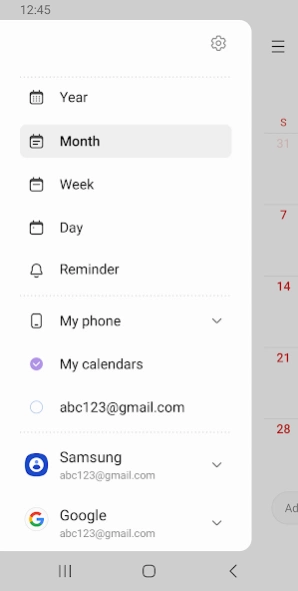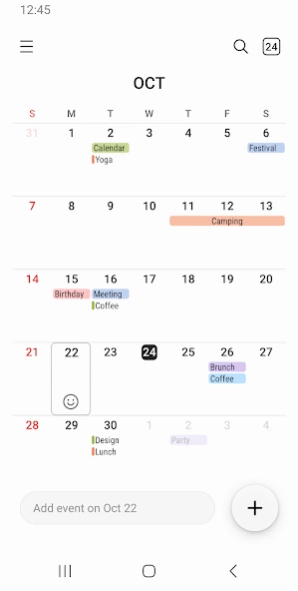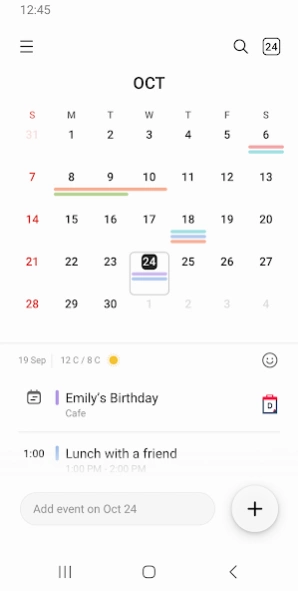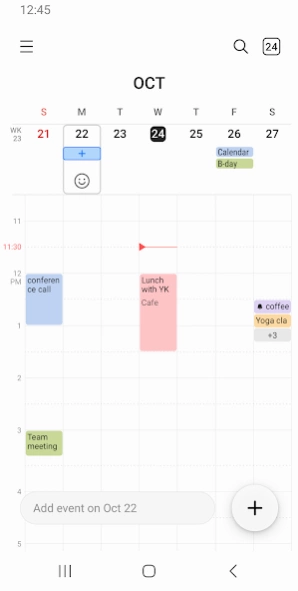Samsung Calendar
Free Version
Publisher Description
Samsung Calendar - Plan your life smartly with Samsung Calendar!
A new event begins the moment you tap a date.
It helps you create events and tasks quickly and easily, and ensures that you remember them.
Decorate your home screen beautifully with the neat looking transparent widget.
[Key Features]
*Manage all your schedules at a glance by adding various Calendars, including Google Calendar.
*Assign color codes to events in each calendar.
*Provides various options to display including year, month, week, day and task views.
*Display weekly weather information.
*Set a pattern of recurrence and the time zone when you create an event.
*Choose from several types of widgets with adjustable transparency.
*Switch from one day, week, month or year to the next with a simple horizontal swipe.
*Set up variety notifications for an event.
The following permissions are required for the app service. For optional permissions, the default functionality of the service is turned on, but not allowed.
[Required permissions]
- Calendar : Add and check the schedule
- Notification : Notify you of events
[Optional permissions]
- Contacts : Invite attendees to the schedule or show the contact's birthday
- Location : Save location information in the schedule
- Photos and videos : Attach file to schedule
If your system software version is lower than Android 6.0, please update the software to configure App permissions.
Previously allowed permissions can be reset on Apps menu in device settings after software update.
About Samsung Calendar
Samsung Calendar is a free app for Android published in the PIMS & Calendars list of apps, part of Business.
The company that develops Samsung Calendar is Samsung Electronics Co., Ltd.. The latest version released by its developer is 1.0.
To install Samsung Calendar on your Android device, just click the green Continue To App button above to start the installation process. The app is listed on our website since 2024-03-20 and was downloaded 1 times. We have already checked if the download link is safe, however for your own protection we recommend that you scan the downloaded app with your antivirus. Your antivirus may detect the Samsung Calendar as malware as malware if the download link to com.samsung.android.calendar is broken.
How to install Samsung Calendar on your Android device:
- Click on the Continue To App button on our website. This will redirect you to Google Play.
- Once the Samsung Calendar is shown in the Google Play listing of your Android device, you can start its download and installation. Tap on the Install button located below the search bar and to the right of the app icon.
- A pop-up window with the permissions required by Samsung Calendar will be shown. Click on Accept to continue the process.
- Samsung Calendar will be downloaded onto your device, displaying a progress. Once the download completes, the installation will start and you'll get a notification after the installation is finished.